
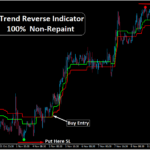
Scalping God Indicator 100% Non-Repaint
₹69,450.00 Original price was: ₹69,450.00.₹9,880.00Current price is: ₹9,880.00.
Scalping God Indicator 100% Non-Repaint
This is our best Forex Trading Indicator.
100% Non-repaint Indicator and accuracy 95%+
This is the world’s best Indicator for Scalping and the long term.
Its name“Scalping God Indicator 100% Non-Repaint”
This indicator is very easy to use for beginners And fully automatic.
It will never expire and there are NO “monthly fees”
or NO any other recurring charges for use
File type and requirements:-
This is a digital item!(Download links–zip file)
You will Need: MT4 terminal
This file you’ll get is a ZIP archive.
Indicator Installation Service is Free:- If you don’t know how to install the indicator. Contact me I will install mt4 Indicator in your Pc/Laptop with TeamViewer software.
HOW TO USE:-
FOR SELL ENTRY:-
- Red color made on the Top then instant take Sell entry
- Very Easy to use every person
- SL will be 20 pips(SL set up over the Red color Indicator) and TP will be 40–50 Pips
FOR BUY ENTRY:-
- Green color made on the bottom then instant take buy entry
- Very Easy to use every person
- SL will be 20 pips(SL set up below the Green color Indicator) and TP will be 40–50 Pips
HOW TO INSTALL INDICATOR IN METATRADER 4 STEP BY STEP INSTRUCTIONS:-
How to install Indicator file in new MT4
1) Open your MT4 platform
2) Click File > Open Data Folder > mql4 folder > Indicators folder
3) Copy your all ex4. And mql4 file and paste Indicators folder
4) Open templates folder
5) Copy your TPL file and paste the templates folder
6) Restart your MT4
7) Right-click your mt4 screen and go to the template folder and select (one click) your TPL file
8) All done
You must be logged in to post a review.

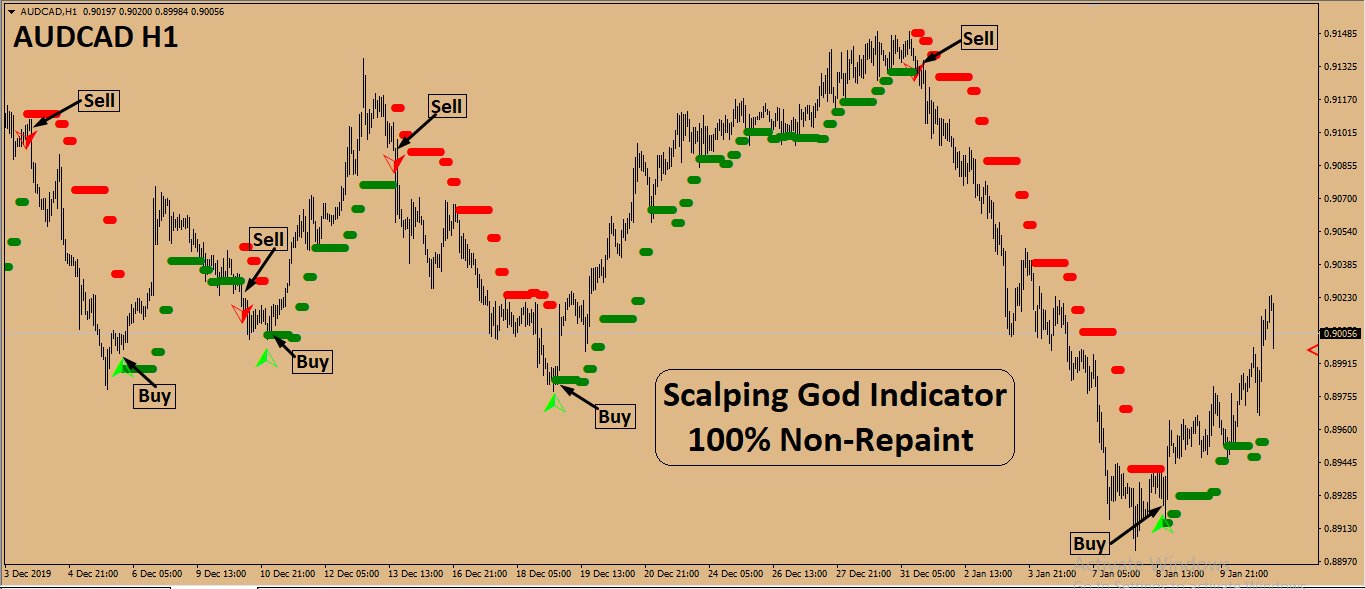

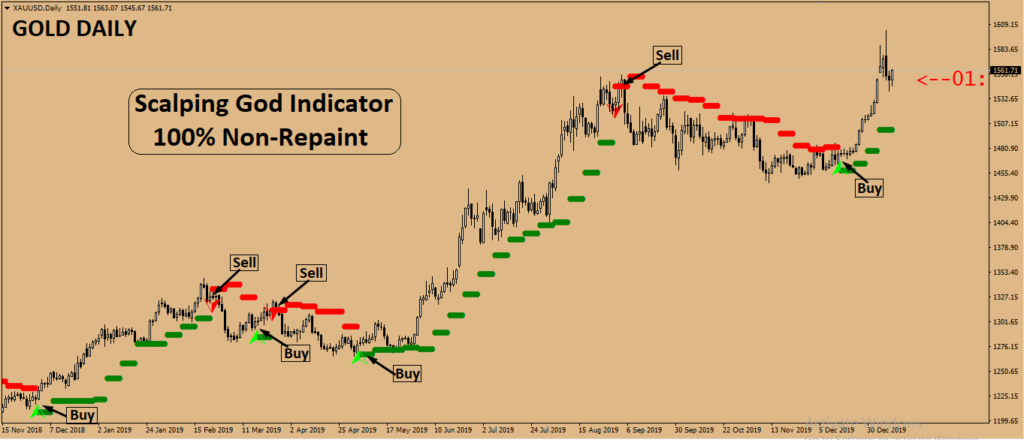





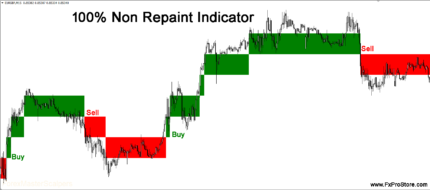


Reviews
There are no reviews yet.